(Kotlin) 인피니티 사이클 뷰페이저(infinitecycleviewpager) 예제
- 안드로이드 개발/Kotlin으로 어플 만들기
- 2019. 8. 15. 18:13
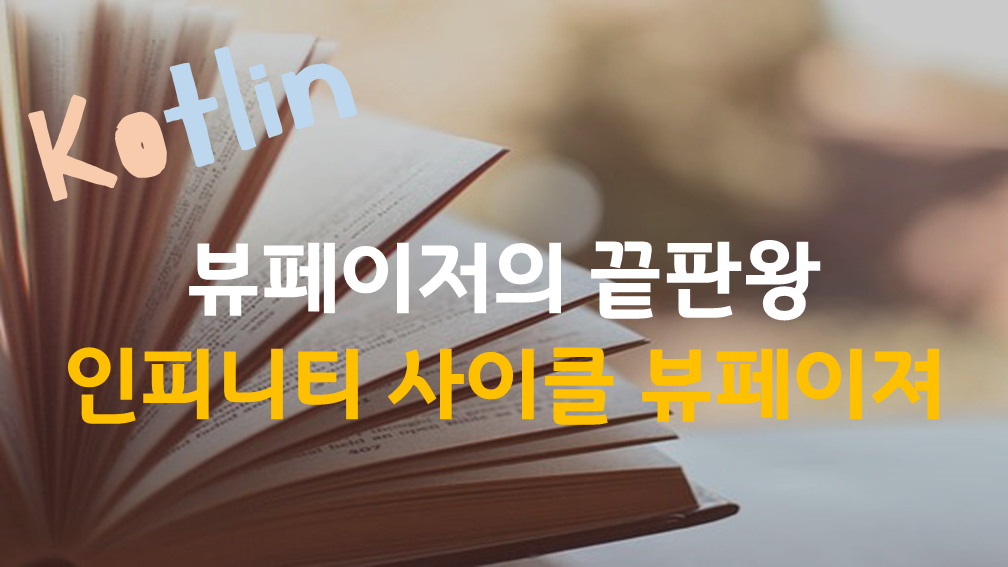
이번에는 좌우 스크롤이 되는 페이지를 구현해보겠습니다.
라이브러리 추가는 필수겠죠?
//인피티니 사이클 뷰페이저
implementation 'com.github.devlight:infinitecycleviewpager:1.0.2'
1. Layout 만들기
1) exam.xml
메인 레이아웃에 <com.gigamole.infinitecycleviewpager.HorizontalInfiniteCycleViewPager> 를 추가해주세요.
<LinearLayout
xmlns:android="http://schemas.android.com/apk/res/android"
android:layout_width="match_parent"
android:layout_height="match_parent" xmlns:app="http://schemas.android.com/apk/res-auto"
android:orientation="vertical">
<android.support.v7.widget.Toolbar
android:id="@+id/toolbar"
android:layout_width="match_parent"
android:layout_height="wrap_content"
android:background="@color/colorPrimary">
<TextView
android:layout_width="wrap_content"
android:layout_height="wrap_content"
android:id="@+id/set_date"
android:text="@string/exam"
android:textSize="17sp"
android:textStyle="bold"
android:layout_gravity="center"
android:textColor="@android:color/white"/>
</android.support.v7.widget.Toolbar>
<com.gigamole.infinitecycleviewpager.HorizontalInfiniteCycleViewPager
android:id="@+id/exam_cycleview"
android:layout_width="match_parent"
android:layout_height="match_parent"
app:icvp_interpolator="@android:anim/accelerate_decelerate_interpolator"
app:icvp_scroll_duration="250"
app:icvp_center_page_scale_offset="30dp"
app:icvp_min_page_scale_offset="5dp"
app:icvp_max_page_scale="0.8"
app:icvp_min_page_scale="0.6"
app:icvp_medium_scaled="false">
</com.gigamole.infinitecycleviewpager.HorizontalInfiniteCycleViewPager>
</LinearLayout>2) exam_card_item.xml
뷰 페이저의 디자인을 꾸며줄 수 있는 xml을 만들어줍니다.
<?xml version="1.0" encoding="utf-8"?>
<RelativeLayout
xmlns:android="http://schemas.android.com/apk/res/android"
android:layout_width="match_parent"
android:layout_height="match_parent"
android:background="@drawable/border">
<TextView
android:id="@+id/exam_card_item_textview"
android:layout_width="match_parent"
android:layout_height="wrap_content"
android:textSize="21sp"
android:layout_centerVertical="true"
android:padding="20dp"
android:textColor="@color/black"
android:text="예시"/>
</RelativeLayout>이미지를 보여줄 거면 이미지 뷰, 텍스트를 보여줄 거면 텍스트뷰를 추가해주세요.
2. Kotlin 만들기
1) Adapter.kt 만들기
viewpager를 연결한 어댑터를 만듭니다.
class ExamCycleAdapter(private val context: Context, private val excelList: MutableList<SearchData>) : PagerAdapter() {
override fun getCount(): Int = excelList.size
override fun isViewFromObject(view: View, obj: Any): Boolean {
return view.equals(obj)
}
override fun destroyItem(container: ViewGroup, position: Int, `object`: Any) {
container.removeView(`object` as View?)
}
override fun instantiateItem(container: ViewGroup, position: Int): Any {
//데이터를 불러옴(array)
val excel = excelList[position]
//카드 아이템 레이아웃을 불러옴
var view = LayoutInflater.from(context).inflate(R.layout.exam_card_item, container, false)
//카드 아이템의 텍스트뷰를 선언
var textview = view.findViewById(R.id.exam_card_item_textview) as TextView
//텍스트뷰에 데이터 뿌려줌
textview.text = excel.quiz.replace(".(?!$)".toRegex(), "$0\u200b")
container.addView(view)
return view
}
}2) Exam.kt 만들기
readExcelFileFromAssets() 대신 각자의 ArrayList를 가져오면 됩니다.
구현 코드는 굉장히 간단합니다.
class ExamActivity : AppCompatActivity() {
private var itemlist: MutableList<SearchData> = mutableListOf()
private var mAdapter: ExamCycleAdapter? = null
override fun onCreate(savedInstanceState: Bundle?) {
super.onCreate(savedInstanceState)
setContentView(R.layout.exam)
val toolbar = findViewById(R.id.toolbar) as Toolbar
setSupportActionBar(toolbar)
val ab = supportActionBar!!
ab.setDisplayShowTitleEnabled(false)
ab.setDisplayHomeAsUpEnabled(true)
//엑셀 불러오기
readExcelFileFromAssets()
//페이저 정의
val pager = findViewById(R.id.exam_cycleview) as HorizontalInfiniteCycleViewPager
//ExamCycleAdapter 어댑터에 context와 itemlist 보내기
mAdapter = ExamCycleAdapter(this, itemlist as ArrayList<SearchData>)
//페이저에 어댑터 연결
pager.adapter = mAdapter
}3. 결과물
끝.
'안드로이드 개발 > Kotlin으로 어플 만들기' 카테고리의 다른 글
| (Kotlin) afollestad의 Material Dialog 라이브러리 사용하기 (0) | 2019.08.18 |
|---|---|
| (Kotlin) FlashCard의 완성, Flip & Swipe Animation (2) | 2019.08.17 |
| (Kotlin) Card Flip Animation으로 Flashcard 만들기 (0) | 2019.08.15 |
| (Kotlin) Flip View(플립뷰)로 플래시카드 만들기 (0) | 2019.08.12 |
| (Kotlin) SearchView를 이용한 RecyclerView filter 사용하기 (2) | 2019.08.11 |